
The AdWords experience has changed a lot over the years, but one feature remains important for PPC advertising success: Quality Score. AdWords Quality Score is an aggregate metric Google uses to determine the relevance of your ads to the search queries they’re optimized for. To improve their own user experience, Google wants to ensure the results you’re paying to deliver also match with the searcher’s intent. They use Quality Score to ensure only the most relevant ads appear alongside search results, regardless of how much you’re bidding for a specific keyword.
Quality Score ensures that irrelevant ads aren’t even able to enter an auction to appear for a user’s search query. It also helps determine ad rank for those ads that do enter an auction, along with CPC bid.
Ad Rank = CPC bid x Quality Score
While some marketers think of Quality Score as an advertising challenge to overcome, it’s actually a positive thing. Striving to make your ads more relevant will ultimately make them more effective at driving your marketing goals. A high Quality Score also gives advertisers with limited budgets the opportunity to outrank high bidders for competitive keywords.
Here’s everything you need to know to optimize your AdWords Quality Score.
The first thing you should do to improve your Quality Score is check it. Who knows? You could already be performing quite well.
In the new Adwords experience, just go to the Keywords tab from the side menu. Here you’ll see a list of all your keywords. Hover over a keyword’s status in the “Status” column. Then you’ll see your Quality Score for that keyword:
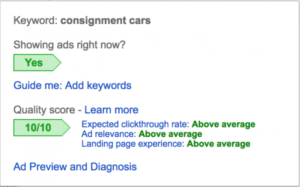
You’ll see there’s a Quality Score for each individual keyword you’re targeting with your ads. Scores range between 1 and 10 — the higher the score, the better. When your keyword has a low Quality Score, you’ll need to pay more to achieve the ad rank you want. When you have a high Quality Score, you’ll need to pay less.
Google uses 3 main factors to determine the Quality Score of your ads: click-through rate, ad relevance, and landing page experience.
Click-through rate
This is the percentage of people that click on your ads. For example, if Google displays your ad for a specific keyword 1000 times and searchers click on it 5 times, that’s a 0.5% click-through rate. So getting a lot of impressions in search results isn’t necessarily good if people don’t click on your ads.
Click-through rate is probably the most important factor in determining your Quality Score as it is also an indicator of ad relevance.
Ad relevance
The next factor affecting your Quality Score is ad relevance. That’s how well your ad content matches up to the intent of users when they search for a certain keyword. Ad relevance can be below average, average, or above average for an individual keyword.
Landing page experience
Landing page experience is what happens after users click through on an ad. If your landing page isn’t at all relevant to what they were looking for, they’re likely to immediately bounce, thus hurting your landing page experience score.
This can happen if your landing page is irrelevant to the keyword or has user experience issues that cause people to navigate away.
Now that you know what factors make up your Quality Score for a certain keyword, you’re ready to take steps to improve them. The strategies you can use are largely interconnected and can help improve more than one Quality Score factor at a time.
Here are 7 steps you can use to boost your Quality Score:
Step 1: Evaluate Your Ad Relevance
If Google doesn’t think your ad is relevant to the keyword you’re targeting and lowers your Quality Score as a result, then you need to look into and diagnose the problem yourself. Luckily Google has something just for that called the Ad Preview and Diagnosis Tool.
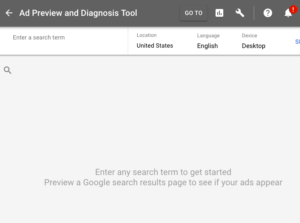
All you have to do is enter your target keyword and it will show you how your ad looks in search results. This is better than actually going to Google to find your ad because that would mean more impressions that can negatively impact your Quality Score even more.
Now you should take a long hard look at your ad and try to diagnose why people aren’t clicking on it. Maybe your ad copy isn’t very compelling. Are you missing a unique selling proposition or a proper CTA?
The other potential reason is that your ad isn’t really relevant to the keyword in question. For example, say you’re doing PPC for an online tax software, and you’re targeting a keyword like “tax advice.” Displaying an ad for your software wouldn’t really deliver what they’re looking for (a tax professional).
In this case, the solution would be to either stop targeting that keyword or create an ad that does deliver what people want. Directing people to a tax advice lead magnet or your in-house tax professionals would do the trick.
Step 2: Analyze Competitors’ Strategies
A great way to get an idea of what works and what doesn’t is by analyzing your competitors’ ads. Head to Google and see who’s ranking in the top 3 spots above the fold for a specific keyword.
Of course, part of what achieves this ad placement is high bidding. But the other part is Quality Score. You can bet ads appearing above the fold have top Quality Scores for that keyword.
Start by looking at what kind of ads are appearing in the top spots for a certain keyword. Are they offering the same kind of content/products/services that you are, or something different?
For example, if the top ads appearing for “tax advice” aren’t recommending software, it suggests you have a relevance issue. They could also be targeting a keyword in a more specific way than you are.
The next thing you can look at is ad copy. Maybe the top ads have a punchy CTA or other elements that help them get more clicks and a higher Quality Score. See what effective elements you can incorporate into your own ads.
You can also take a look at the organic results right below and compare your ad copy to that content to get some idea of query relevancy.
Step 3: Tightly Target High Volume Keywords
Aside from improving your current ads, you can also create a new tightly focused ad group with the main goal of improving your ad relevance. You’ll want to target high-volume keywords here.
Go through your existing Adwords keywords and find one with a poor ad relevance score. Pause the keyword within the ad group, then create a whole new ad group for the keyword.
The new ad group you’re creating is just about targeting one keyword with a poor Quality Score. So create your new ad copy with that one keyword in mind. So make sure your ad headline and copy use that exact keyword (e.g. When targeting “tax advice,” your headline can be “Get tax advice today”).
When creating the ad group, include your target keyword and only the most closely related keywords (e.g. free tax help online, free tax advice). Don’t go too broad here because you’re going for relevance.
Once you’ve created this ultra-targeted ad group, go back and check your Quality Score for the keyword. If your ad relevance goes up, then you’ve successfully created an ad that better matches the keyword.
A big mistake that a lot of PPC marketers make is trying to catch all with their ad groups. Using one ad to target too many possibly related keywords at the same time can lead to a bad Quality Score. Conduct experiments like this to see if that’s what’s driving your Quality Score down.
Step 4: Check Your Landing Page User Experience
The next thing you can do is go through your ads and improve your landing page user experience. This is worthwhile if you find you have a below-average landing page experience in your Quality Score for a certain keyword.
Go to the ads tab, hover over one of the ads with your cursor, then click through to the landing page associated with the ad. You very may well find your destination URLs don’t work, which is the root of all your Quality Score problems.
Often symbols are the culprit. Here’s a list of common symbols that can break your destination URLs:
If your destination URLs work just fine, then some other user experience issues could be the culprit. Are all your landing page elements working properly? How about your site speed?
It could be that your landing page is simply too slow to load. You can get an idea of your overall site speed using PageSpeed Insights.
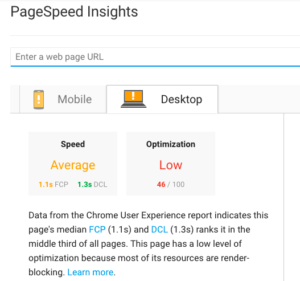
If your site is too slow, then make efforts to speed it up using Google’s suggestions.
Step 5: Optimize Your Landing Page Relevance
If your landing page doesn’t have any user experience issues, then it could be a problem of relevance. Now you need to ask yourself:
Does the landing page match peoples’ search intent?
Does the landing page match the ad associated with it?
It could be that your ad copy is misleading and sends users to a landing page they weren’t expecting. Or your landing page doesn’t do a good job of appearing like what they’re looking for.
You know what your landing pages are about (you did create them), but try to approach them from the eyes of an outsider. Something as simple as not including your target keyword in the page title, or forcing visitors to scroll past a large header to reach the page content is enough to make people bounce.
You should also ensure your landing page is sufficiently specific to what people are searching for. For example, if someone searched for “free tax advice for seniors,” and you send them to a general tax Q&A page, that’s not very targeted. Your landing page should be specifically about seniors (and hopefully have a picture of older people on it so they know they found the right place!).
Step 6: Change and Test Your Ads
Whatever new strategies you use to improve your Quality Score, make sure you test the changes. Instead of making blanket changes to all your ads for a specific keyword, create ad variations so you can test and see what works.
Make sure you have at least 3 or more ads in each ad group. Then AdWords will automatically rotate them so you can see which ones lead to better click-through rates and conversions.
In the new Adwords experience, go to settings, click on your campaign, then scroll down to “Additional Settings.” Here you can set up your ad rotation preferences to rotate indefinitely or automatically optimize to show the best performing ads over time:

Once you have some hard data, go through and delete the ad with the lowest click-through rate. Over time, you can keep creating new ad variations to test against your highest-performing ad. Keep rotating and removing your bad ads to improve your click-through rate and Quality Score long term.
Step 7: Use Other Strategies to Improve CTR
Adwords is coming out with new features and tools all the time that are designed to help PPC advertisers improve their ads, targeting, and click-through rate. Take advantage of these features and you’re bound to have a better Quality Score in the process.
Here are some examples of other tools and strategies you can use to improve CTR:
Ad Extensions
Ad extensions have been around for a long time, and marketers who aren’t taking advantage of them yet should start. Ad extensions offer additional information related to your ad, such as a call button, location information, links to specific parts of your website, etc.
Not only do ad extensions give you more real estate in search results, they’re also an opportunity to create even more relevant copy for searchers. This can help improve CTR and in turn, your Quality Score.
Dynamic Keyword Insertion
This is a newer AdWords feature that makes it possible to customize your ad copy based on the specific query someone searched for. For example, look at the Home Depot ad copy that comes up when I search “blenders for sale”:
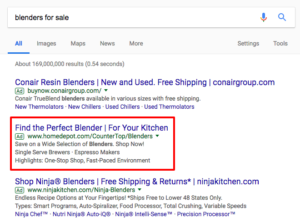
Versus what comes up when I search “smoothie blender”:
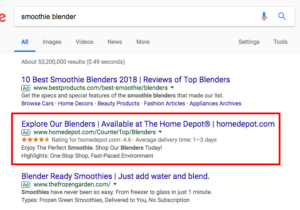
They don’t need to create different campaigns to display targeted ads for each of these keywords. It’s possible to use Dynamic Keyword Insertion to change the ad headline and/or body text to include the exact keyword someone was searching for.
Dynamic Keyword Insertion automatically makes your ads more relevant and can improve click-through rate as well.
Other AI-powered suggestions
Over the past 2 years, Google has been launching all sorts of AI-powered Adwords features that use your own campaign insights and machine learning to help you optimize your ads.
With Dynamic Search Ads, AdWords will help you come up with search targeting and ad headlines based on your website copy. Automated suggestions can help you improve your ad headlines, descriptions, extensions, and landing page elements. You can even automate the process so that Google will make these changes for you whenever new suggestions come up.
A metric like Quality Score is good for Google, searchers, and advertisers alike. It helps ensure PPC ads really match up with what searchers are looking for, and encourages advertisers to create more a relevant (and effective) marketing message.
Luckily, your Quality Score gives you all the information you need to make necessary changes to improve your ads. Just pay attention to the three main quality score factors, and how they change when you experiment with different ad copy, targeting strategies, and landing page elements. Over time, you’ll have a better understanding of what’s important to improve Quality Score in your PPC niche.