
Balancing your SEM budget is one of the major challenges of marketing management today. You put a lot of effort into PPC budget forecasting to secure the funds you need and so the last thing you want is to mismanage it through overspending or underspending.
Poor Adwords budget management can lead to missed performance targets. It can also frustrate the leaders who put you in charge of SEM in the first place. That’s why it’s important to balance optimizing your campaigns for budget caps as well as performance goals.
Numerous factors can contribute to poor SEM budget spend. And even the smallest inefficiencies in your maximum cost per click (CPC), targeting, and overall bid strategy can add up to serious budget management issues down the road. Here’s how to address some of the biggest problems that cause Adwords overspending or underspending.
Setting Your Budget Too Low
The most common reason for SEM budget underspending is setting your budget too low. Small businesses often have this problem, but even larger enterprises are known to set very low budgets when trying out new campaigns and strategies. What they don’t realize is that their cautious approach is the origin of their performance issues.
When you have a small war chest, it becomes more difficult to bid on more relevant (and competitive) keywords. As a result, your impression share will suffer. Bidding low on competitive keywords significantly reduces the chances that you’ll win bid auctions and get visibility for your ads in search results. To see if insufficient budget is your issue, use Auction Insights in Google Ads. This tool breaks down how your ads are performing in bid auctions compared to your competitors.
Auction Insights will show you:
If your ads are performing poorly on these metrics, then an insufficient budget could be the culprit. To fix this, you’ll need to either increase your budget or reduce the number of campaigns you’re running. Then you can reallocate more of your budget to make the remaining campaigns more competitive.
Low Conversion Rate
Another common reason you might underspend your SEM budget is if your conversion rate is too low. Failing to use your full allocation doesn’t mean you’re saving money, it means you’re missing out on clicks and conversions.
If your ads appear to be performing well in Auction Insights but your conversion rate is low, then that means there’s something wrong with your targeting or ad copy. You’re spending budget for your ads to rank well in search results, but nobody is clicking on them. Maybe your ad copy isn’t relevant enough to the keywords you’re targeting, or, maybe the keywords you’re targeting aren’t relevant enough to your business.
Take a look at keyword performance as well as your ad copy. Then you can pause certain ad groups or remove keywords that aren’t generating enough clicks. You may also want to adjust your bids to prioritize spend for keywords or audiences that get the most clicks.
Seasonality
Seasonality is a factor that can influence both budget overspend and underspend. Seasonal changes in the search volume of certain keywords impact performance and spend for most PPC advertisers. In order to prevent poor Adwords budget management, it’s necessary to factor seasonal variations into your PPC budget forecasting and budget pacing month-to-month.
Marketers can use Google Trends to see how, and to what extent, seasonality affects the SEM landscape for their business niche. If you type in target keywords, you can view trends in search volume each month of the year as well as long-term trends since 2004. For example, the keyword “snow tires” shows a predictable spike in search volume during the winter months over the past five years:
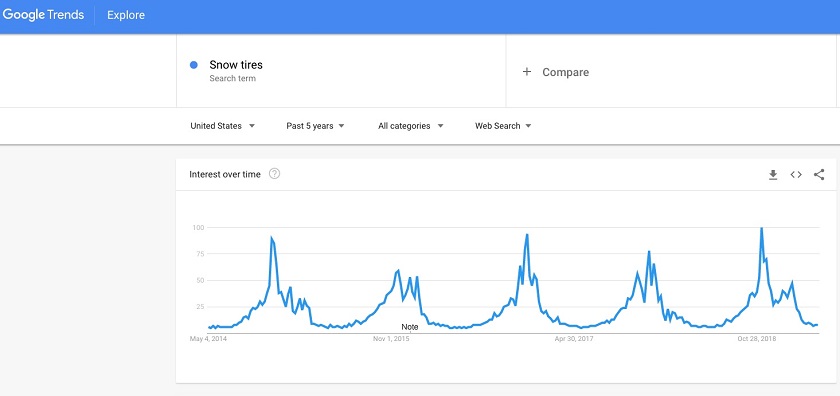
An increase in search volume means more opportunities to get impressions and spend your budget. It also marks a time when PPC advertisers will bid more competitively, just like e-commerce businesses do during the holiday shopping season. Failing to make adjustments to these changes can cause Adwords budget management issues.
Seasonal decreases in search volume can also lead to budget spend problems. Say, for example, you’re allotted a $5,000 monthly PPC budget with the goal of keeping your cost-per-acquisition (CPA) below $20. This is easy enough to maintain until a seasonal decrease in search volume leaves you underspending by $1500 on your budget.
To fix this, you could include more (less relevant) keywords in your campaign targeting. This could end up attracting less qualified traffic, increasing your CPA in the process. Retrospectively, you should have factored seasonality into your annual campaign forecast in the beginning. $5,000 a month means a $60,000 annual budget. So, you could allocate more budget for high volume months and less budget for low volume months, averaging out to your $5,000 goal.
Google Ads Features
The daily budget you set in Google Ads doesn’t constitute a spending cap. It’s the average spend Google’s algorithms want to shoot for when bidding. Sometimes you’ll end up bidding less, and other times you’ll end up bidding more, but it’s common for PPC advertisers to log in to their account and discover they’ve significantly overspent their daily budget. Campaign settings could be the culprit.
Back in 2017 Google announced a mandatory change to how daily budgets are handled. Adwords daily budgets can now overspend by 200% to reach advertiser goals. This announcement was frustrating and confusing for advertisers because budgets are set for a reason. Now, though, it can still feel like you don’t have control over how much you end up spending daily, weekly, or monthly.
To address this issue, you could just accept the wisdom of Google’s algorithms and rest easy knowing you’re not really overbidding by 200% in the long run. Google will balance out your bids and never charge you if your overall budget is exceeded. Or, you can make some changes to get more control over your budget pacing. Currently, there’s no way to stop Google from overspending your daily budget in the settings, but you can use scripts to control overspend in Google Adwords and Google Shopping.
Poor Ad Rank
If your ads aren’t ranking well, you may find yourself regularly increasing your bids in order to beat out your competitors. Inadvertently, you can end up spending a lot more than necessary to get the ad position you really want. However, the reason behind your poor ad rank might not be the stiff competition, but rather because you’re simply targeting bad keywords or audiences, or there’s something wrong with your ads entirely.
Here are some important Google Ads metrics you can look at to see if poor ad rank is causing you to overspend your budget:
There are many factors that can contribute to poor ad rank. When you target less relevant keywords, it impacts your click-through rate and Quality Score: an important metric Google uses to decide ad rank. So, go through and eliminate problematic keywords from your campaigns that have a low CTR.
You should also look at audiences, other targeting dimensions, and your ad copy as potential factors in poor ad rank. Pause poorly performing campaigns until you can narrow down the issue, and in the meantime reallocate your budget spend to better performing campaigns.
Dimensions with Poor ROI
As a PPC manager, your goal is to keep your average cost per click (CPC) and cost per conversion as low as possible while still maintaining campaign performance to meet your marketing goals. How much you need to spend for a conversion, though, will depend on a great myriad of factors, including dimensions like location, ad schedule, and device. Allocating too much of your budget to dimensions with poor ROI leads to spending much more than necessary to get conversions.
Look at devices, for example. If you analyze past campaign performance, you may find that your average CPC and cost per conversion are lower on phones than desktop computers. Naturally, you wouldn’t want to eliminate mobile devices from your campaign altogether, but you could introduce an adjustment to bid more on searches from desktop computers. This way you can focus more of your budget on getting cheaper conversions and reduce wasted ad spend in the process.
To identify bid adjustment opportunities, check out your devices, ad schedule, and locations tabs in Google Ads. Important metrics to pay attention to are:
You can also reduce unnecessary spend by adjusting your bids for different audiences that have a good ROI. Audiences can be based on demographics, purchase intent, remarketing, and other factors that make them more relevant and valuable for your business to target.
An Aggressive Bidding Strategy
It’s easy for PPC managers to get caught up in the key performance indicators (KPIs) and forget about the underlying goals they represent. Sometimes when you focus on using your ad spend to maximize campaign performance, you end up spending more than you need to meet business goals.
Using an aggressive bidding strategy to maximize impression share or obtain the top ad position is an example of this. You’re going to need to bid significantly higher if all you want is to get your ad in the #1 spot in search results. Ranking in the second, third, or fourth position, though, can still drive a lot of clicks and conversions for your business. Maybe it’s not necessary to target the first position and still get conversions. The only way you can find out is by reigning in your aggressive bidding strategy, and once you do reduce your bids, you’ll have more budget to reallocate to new initiatives.
There are countless ways to accidentally overspend or underspend your SEM budget. The reasons outlined above are just a partial list of the most common causes of budget pacing issues. Addressing them requires paid search practitioners to consistently monitor campaign performance and budget spend. And, even if you follow all the best practices, you’ll still end up with some inefficiencies.
If you want to make SEM budget management a priority, then technology is key. PPC optimization tools provide a comprehensive solution to eliminate Adwords overspend and underspend overall.
Calculating Optimum Cost Per Click
Setting the best maximum CPC to meet your advertising goals with your SEM budget is a major challenge. The value of each keyword varies by relevance and performance. It takes time and a lot of historical performance analysis to set the best CPC for each keyword you target. Even then, the competitive market changes so quickly that your optimum bid settings become outdated very quickly.
Automated bidding strategies are the solution to this problem. Google Ads offers free automated bidding technology powered by artificial intelligence (AI). It’s designed to process Google’s latest market and competitive data, making necessary changes to your bids to maximize performance and minimize unnecessary ad spend.
Automation can make micro-changes to your bids at a rate and efficiency level beyond what a human can accomplish. However, if you want to take full advantage of automation for SEM budget management, you should invest in a third-party bid management tool. Google’s AI only gains insights from data gathered from Google properties. With external technology, it’s possible to include all sorts of relevant data into bid calculations, including historical revenue, LTV data, and other internal metrics that are important to your business.
PPC Budget Forecasting
Using accurate PPC budget forecasting technology is the best way to understand the impact of spending on performance before you implement it. Some PPC managers calculate budget forecasts by hand, but it’s worthwhile to use an advanced technology that can consider seasonality, the competitive landscape, and other factors that impact necessary spending.
Google Ads technology can help you with forecasting CPC. Go to Keyword Planner, then click “Get search volume and forecasts” to see for yourself.
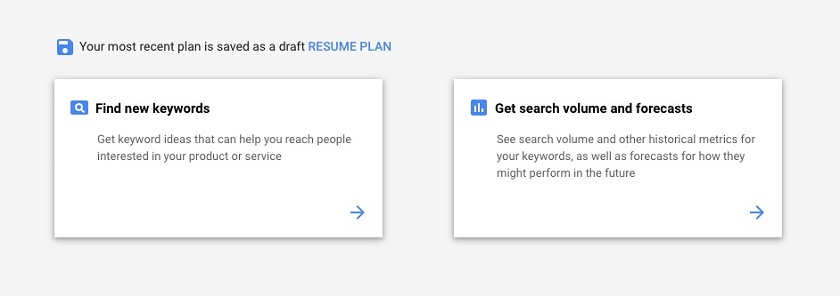
Upload the keyword terms you’re targeting, then Keyword Planner will return forecasting statistics:
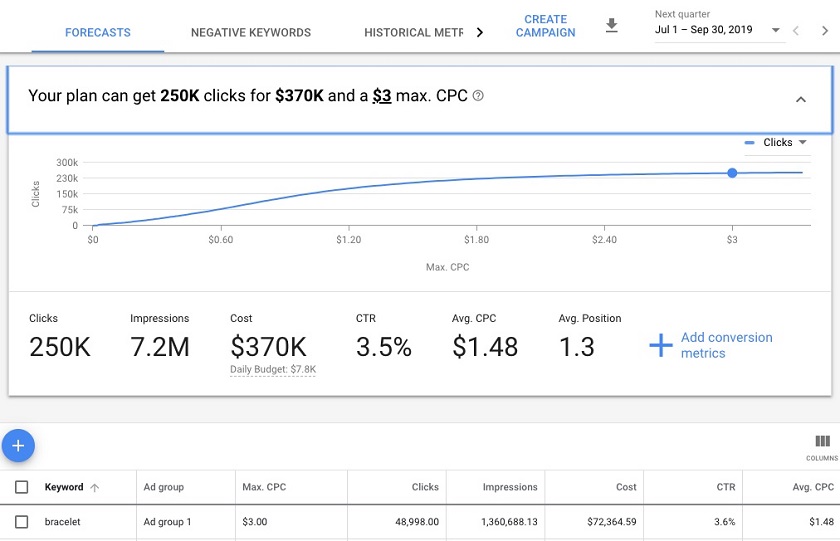
The report includes your estimated average CPC, cost, and other important information. You can break down the cost and performance of individual keywords, devices, and other dimensions. The forecast also automatically considers seasonality and other performance factors based on Google’s own data.
Creating accurate forecasts allows you to evaluate the impact of potential bid changes on performance before applying them. This way you can pinpoint exactly what targeting and spending strategies will help you achieve your PPC goals, allowing you to avoid inefficiencies that lead to SEM budget underspending or overspending.
Some third-party bid automation technologies also have forecasting features you can use. This is beneficial to help you create a more detailed and accurate forecast based on all relevant business data.
Automated Bid Adjustments
As mentioned earlier, improving the targeting of dimensions and audiences is a huge opportunity to reduce wasted ad spend. Even for the most basic PPC accounts, there are countless ways to target and adjust bids to make your campaigns more efficient, so optimization is a huge task to take on.
Setting bid adjustments by hand also leads to some inherent inefficiencies. Say after analyzing your campaign performance, you discover that a 20% bid increase for in-market audiences reduces your cost-per-conversion by 10%. You know that increasing your bid is the right strategy, but how do you know that 20% is the perfect adjustment? What if a +15% bid increase provided the same results? You’d have to test your campaign performance at different bid points to find out.
The best way to ensure you take full advantage of these targeting opportunities is with automated bid adjustments. Bid automation technology uses AI and machine learning to determine the exact bids required to meet your goals. It can also make changes to your bids over time, adjusting to changes in your market, business, and the bid landscape.
Avoiding Adwords overspend and underspend is the key to growth in the PPC world. Securing SEM budget is a challenge, and you want to ensure you maximize spending value to reach performance goals.
Effective Adwords budget management means constantly being on the lookout for opportunities to improve campaign efficiency. Your bid strategy, ad copy, seasonality, conversion rate, ad rank and more can all impact how well you spend your SEM budget. The smartest approach is to manage these factors with PPC budget forecasting and automation technology. This frees up more time and resources to scale your Adwords strategy. Improving efficiency also frees up budget you can reinvest in new advertising initiatives.